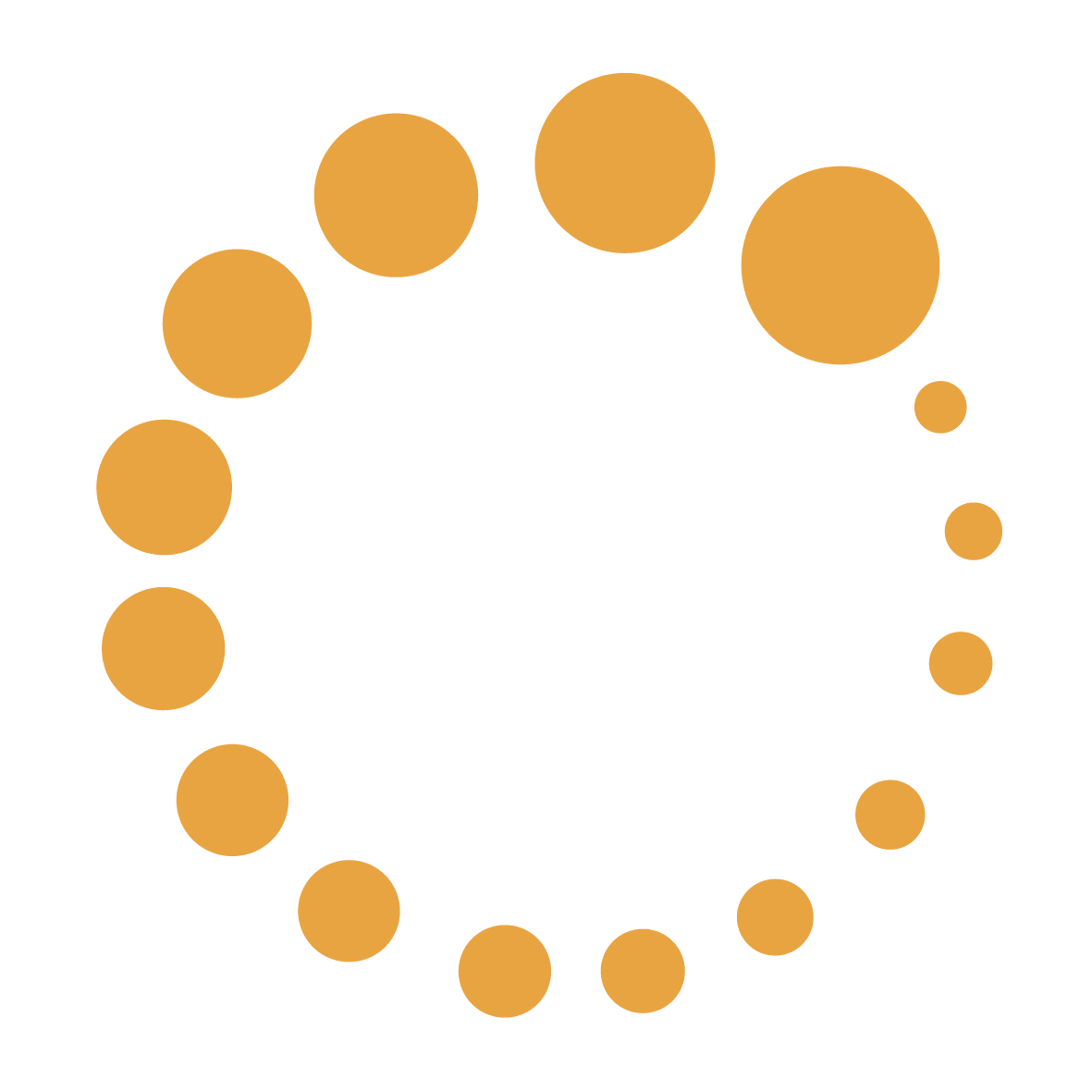
Questions are created in the “Question Categories” tab, before creating an exam. First, you will create a question category and come up with a title (for example, “Dentistry 301”). Once you create the category, you can select it to build questions for it. Here, you can design multiple choice, true/false, and assay questions. Once questions are ready, you then can create an exam-select the question category you created for that exam.
This means that regardless of where students are geographically located, all students take an exam at the same time period. For example, if you set an exam to start at 9AM PST, this means that students in New York start the exam at 12PM PST.
If every student finishes before the end of an allotted exam time, the exam will be moved from the “Ongoing Exams” tab to the “Results” tab. You will be able to click on the exam, and find all student’s results and the exams’ statistics from there.
You can redistribute the same exam at a later date. There are several ways to do this. You have the ability to look at previous exams and “Copy” that exam. By doing this, you create a new exam with the same questions as the original, but can set a new date and time and only send it to that specific student. You also can create a new exam, and select on the same questions categories used for the original. This method will allow you more flexibility to specify any additional setting changes if needed.
Not necessarily. Quiz-me provides exam administrators recordings of every student that takes an exam. When reviewing student’s scores, you can see how many risk factors were flagged during a student’s exam. If there is a risk factor flagged that turns out to be incorrect, it doesn’t impact a student’s grade, unless you decide it does. Risk settings and grades are not impacted by one another on Quiz-me.
During an exam, proctors can see all students on their own computer. If Quiz-me AI flags a student for being in violation of a risk setting, it will notify the proctor and bring that person to the top of their screen. The proctor can then decide to intervene.
This is because of the different styles of proctoring available through Quiz-me. The settings that are specifically designed for the 3 way technology are only available to the university administrators, while those available for 1 and/or 2 way are available to departments. Quiz-me has determined that the optimal way to ensure equality across all examinations using the 3 way technology is to keeping its risk settings the same. This allows for the Quiz-me algorithm to ensure that the proctoring system is most efficient, as it would vary if enabled as per exam.
Quiz-me will only store the data you are required to provide. This includes your first and last name, photo ID’s, email address, and profile picture. Logs of 3 way recordings will also be stored in the system, as well as test results. We will not sell any of your information to any third party and will not acquire anything additional without your knowledge and consent.
Yes. After all students have taken an exam, this can be found in addition to individual grades under the Results section. You can look at the Z score for an exam as well as questions’ statistics.
Google Authenticator is an additional verification system Quiz-me utilizes for 3 way proctoring. When students are preparing to take an exam, they are first required to download the Google Authenticator app on their personal phone. Then, Google Authenticator creates a 2 factor authentication system for additional security prior to an exam. Google Authenticator is a free app that can be found for Apple and Android phones.
Quiz-me may flag voices and faces besides your own as a risk to the proctor that you have cheated. However, this would only flag a single factor of several that determine cheating. Proctors will be able to view your environment during 2 and 3 way exams, so they can note that you are in a loud environment. However, it is recommended to inform your proctor of this situation beforehand to minimize risk of miscommunication.
Yes. However, Quiz-me requires the proctor of an examination to release scores. Grades can also be corrected.
No. Quiz-me will flag you on the proctor’s screen to show you may be cheating. The proctor then has the opportunity to do nothing, intervene, or end your exam.
This depends on how the exams settings are arranged. If the exam creator set the exam to be set in a specific timezone, then yes. You must consider the timezone you are in compared to the one the exam is based in and adjust your availability accordingly. If the exam is not set in a specific timezone, then the exam time window is not dependent on your location.
Yes, you can use a webcamera. However, Quizeme does not recommend taking exams on a tablet.
Your phone number is not necessary for your exam or for the registration process. However, you will need a cell phone in order to use Quiz-me during 3 way proctored exams.
No. Quiz-me is not a software to download onto your computer. However, you will need to download the Google Authenticator app in order to validate two factor authentication.
If you’re ready to take the next step and drop the stress of remote exams for everyone, request a demo today. We’re here to make things easier.